
Published on July 15, 2024
Vincent Paquette
Francois Charron
As a Desjardins customer, it is possible to activate credit alerts with TransUnion Canada. Everything is done from the Desjardins mobile application or the AccessD site. So we can receive an email when there is a significant change in our credit file.

We know that maintaining a good credit score is essential for getting loans.
Whether it's getting a new credit card, taking out a mortgage or getting a car loan.
However, we rarely pay attention to our credit score.
However, this way we can see unusual activities and reduce potential risks.
Fortunately, it is possible to avoid setting reminders to check periodically.
You can simply activate alerts!
How do I place an alert on TransUnion from Desjardins?
Using our Desjardins account, it is indeed possible to activate free alerts from TransUnion.
These alerts are sent to our email address when there is a significant change in our credit report.
So we can prevent potential fraud by identifying changes we haven't made ourselves.
It is also one of the alternatives that replace the Equifax protection offered by Desjardins.
How to do this through the Desjardins application?
To activate TransUnion Alerts from the Desjardins mobile application, you must:
- Open the application;
- Log in to your account;
- to push: My credit report;
- Scroll to the section: Receive alerts;
- to push: Go to TransUnion;
- At the top, tap: my account;
- Enter your email details;
- Check the box to receive alerts;
- to push: Update my information;
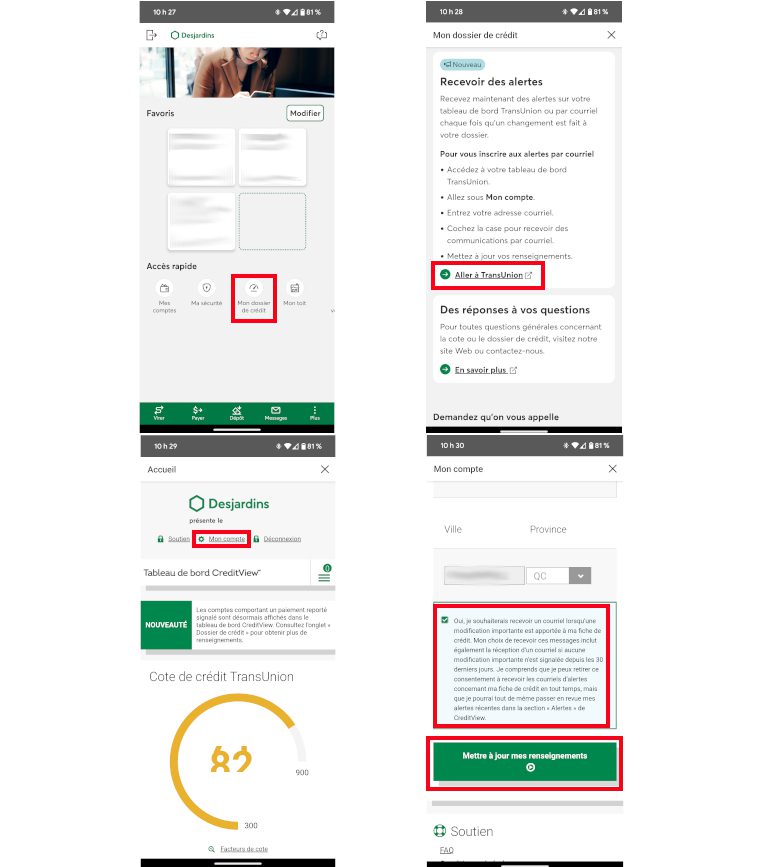
How to do it through the Acès D website?
To activate TransUnion alerts from the Acès D site, you must:
- Go to Access D;
- Log in to your account;
- Press: My credit report;
- Scroll to the section: Receive alerts;
- to push: Go to TransUnioNo;
- At the top, click: my account;
- Enter your email details;
- Check the box to receive alerts;
- to push: Update my information
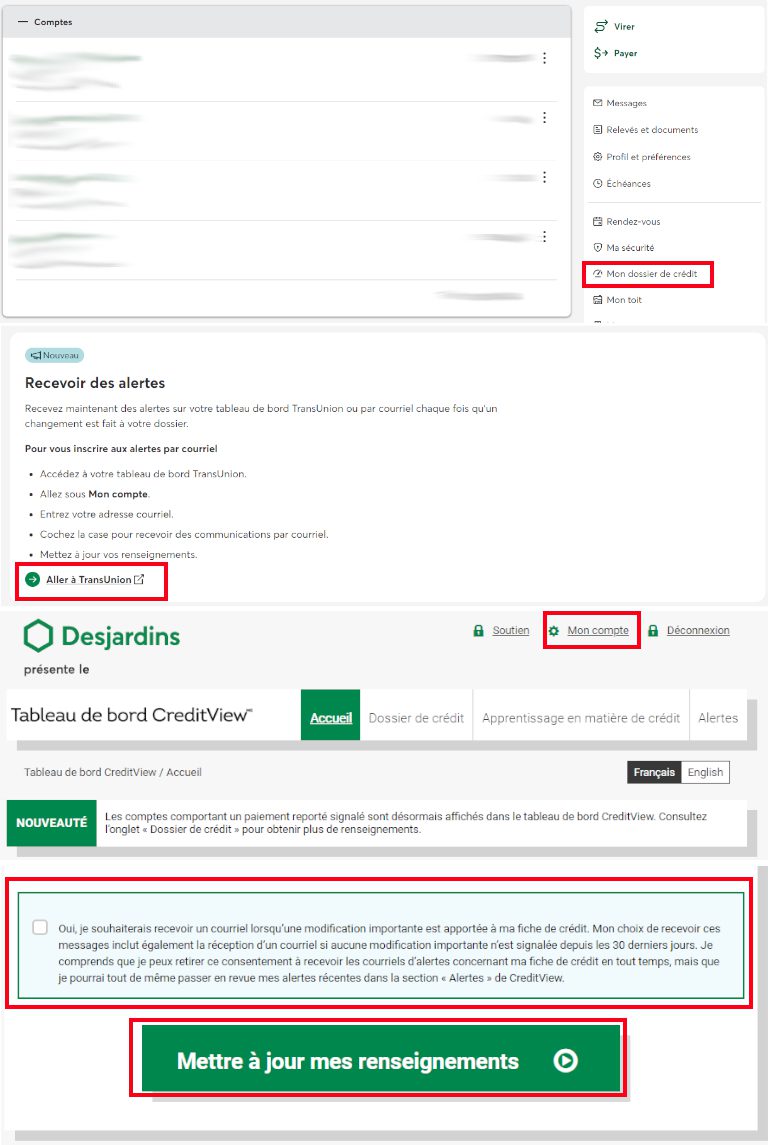
How do I contact TransUnion?
If we suspect unusual activity and want to dispute an item on our credit report, we can contact TransUnion in three ways.
How to check your credit score with TransUnion?
In the Desjardins application or on the AccessD website, it is possible to consult your credit score with TransUninon.
Following the same steps as previously mentioned, our score will be displayed when we go to our TransUnion account.
Alternatives to Equifax protection





More Stories
Sportswear: Lolle acquires Louis Garneau Sports
REM is still innovative enough to foot the bill
A trip to the restaurant with no regrets for these customers