
The social network has temporarily imposed limits to limit the number of tweets that can be read per day. However, there is a solution to work around the problem.
If you’re an avid Twitter user, you may have noticed all weekend that the platform was difficult to use. Everywhere, users saw the message “Rate limit exceeded” on their timeline. For many social network users, loading tweets on their timeline is impossible. And for good reason, Elon Musk actually implemented new restrictions on Twitter. Verified accounts, understand, users who subscribe to Twitter Blue, have limited access to read 6000 tweets per day. Unverified accounts have a much lower permission limit as they can read a maximum of 600 tweets per day, while new unverified accounts are limited to only 300 read tweets.
To justify these temporarily announced restrictions, the owner of Twitter explained that the platform suffers from heavy traffic and abusive data recovery. Behind these explanations, Musk accused startups working on artificial intelligence tools of siphoning data from the social network to train their AIs.
Is Elon Musk telling the truth or trying to trick the platform’s users into signing up for Twitter Blue? Pending a return to normalcy, concerned consumers are seeking solutions to overcome these restrictions. And some seem to be functional, at least for now.
How to Bypass Twitter Restrictions on PC?
On Windows PC or MacOS, there is a very simple solution to bypass the current restrictions on Twitter. The old Twitter layout, a browser extension released in 2022 has suddenly resurfaced on the web. Its developer, Dimdenzd, has updated it and indicated on Twitter that it allowed it to replace the restrictive measures announced by Elon Musk. The extension, both open source and free, is available Google Chrome that Firefox Or Microsoft Edge.
But beyond the fact that the extension ignores the current restraint, it is possible to overcome a good number of restrictions on the social network after all. Because it lets you access most of Twitter’s features, in addition to taking you to Twitter 2015’s interface. You can also choose chronological or algorithmic display, remove all Twitter tracking and analytics tools, remove ads, easily download shared videos and GIFs, and more.
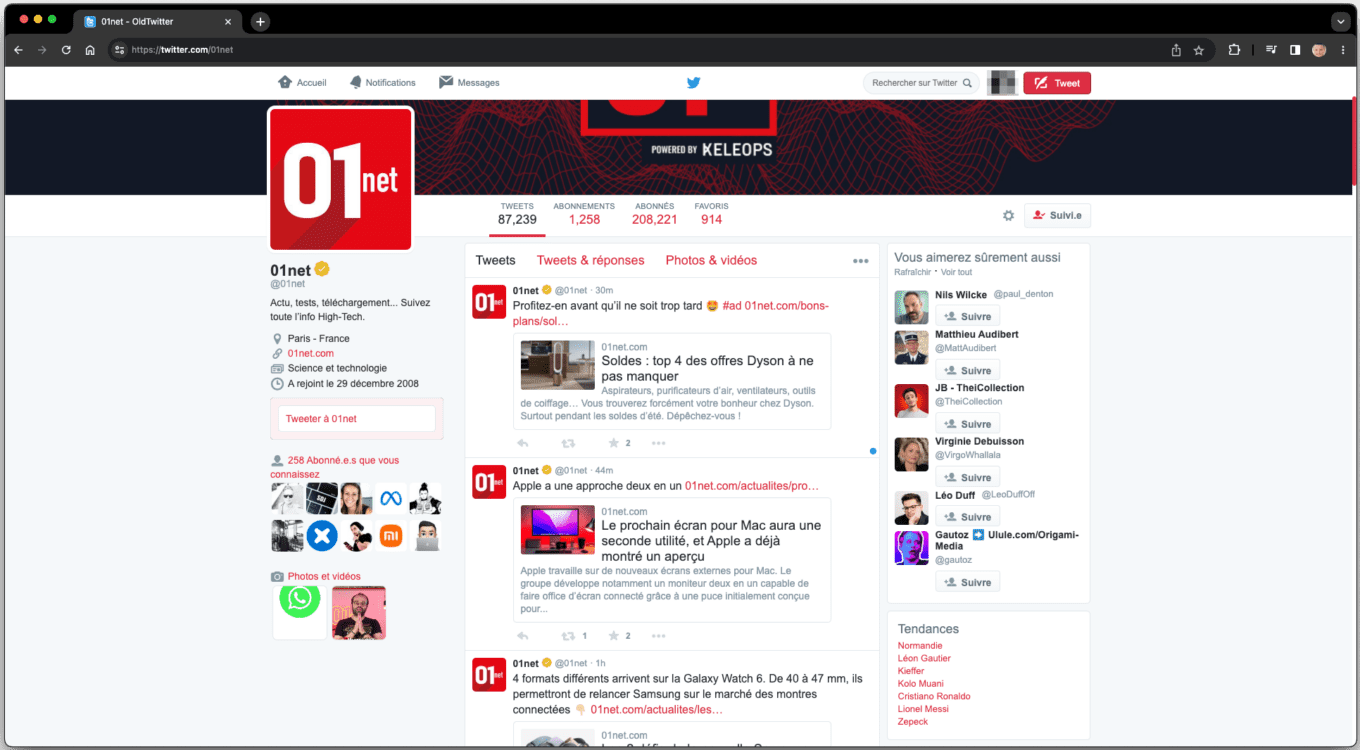
How to Bypass Twitter Restrictions on iOS or Android?
On iOS and Android, while the native Twitter application has been restrained by itself, the social network’s web app seems to have gotten away with it, at least for the moment. If you are no longer able to see new tweets in the official application, you can turn to the webapp, whose interface is almost identical.
To install the WebApp on your iPhone, log in to your Twitter account from here Safari. press Share button At the bottom of the navigation bar is indicated by a square with an arrow emerging, then select an option On the home screen. Then press the button add To verify the installation of the WebApp.
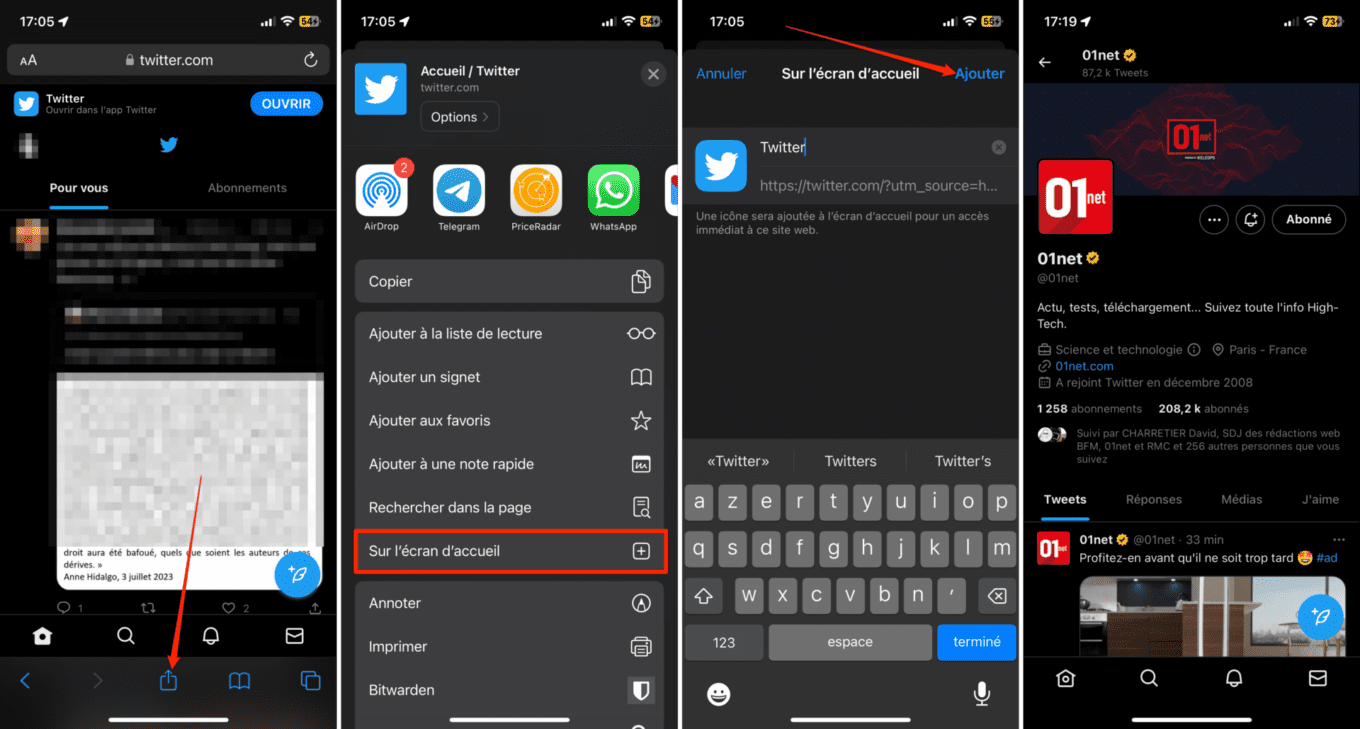
A new Twitter icon, actually a shortcut to Twitter Web, should appear on your iPhone’s home screen. After that you can use the platform like a native application and bypass the limitations at least for a while.
If you have an Android smartphone, the handling is not too complicated. open up Google Chrome To log in to your Twitter account. Then press Main menu Chrome is represented by the three small dots displayed at the top right of the screen, then select itInstall the app. Then press Install it To verify the installation of the WebApp on your smartphone.
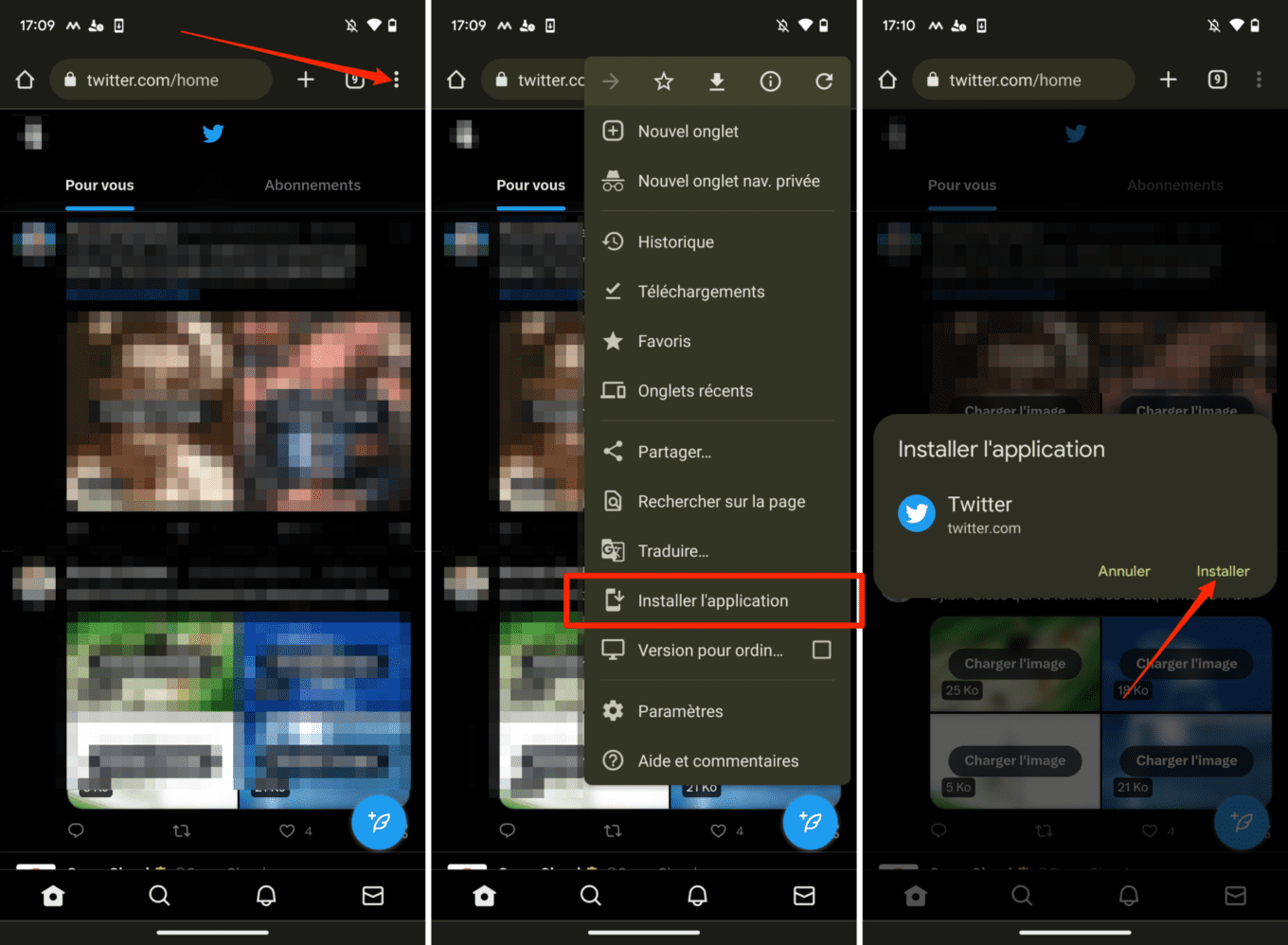
As on iOS, the new Twitter shortcut should sit on your home screen, allowing the webapp to be accessed and used almost as conveniently as the native application, temporarily bypassing the restrictions in place.





More Stories
Activists still stick their hands to the ground at Montreal-Trudeau airport
Scotiabank customers can't get their pay: “We've fixed the problem”
His wife was badly beaten at CHSLD